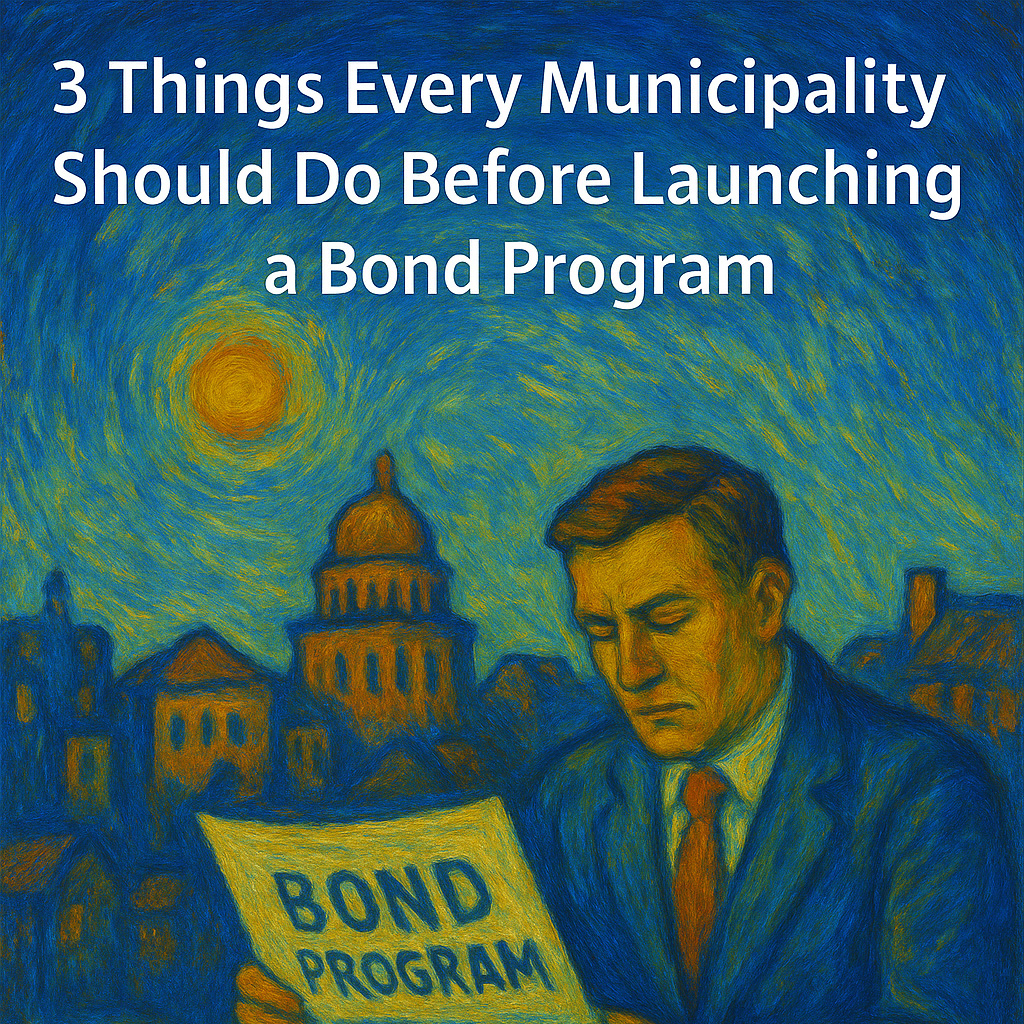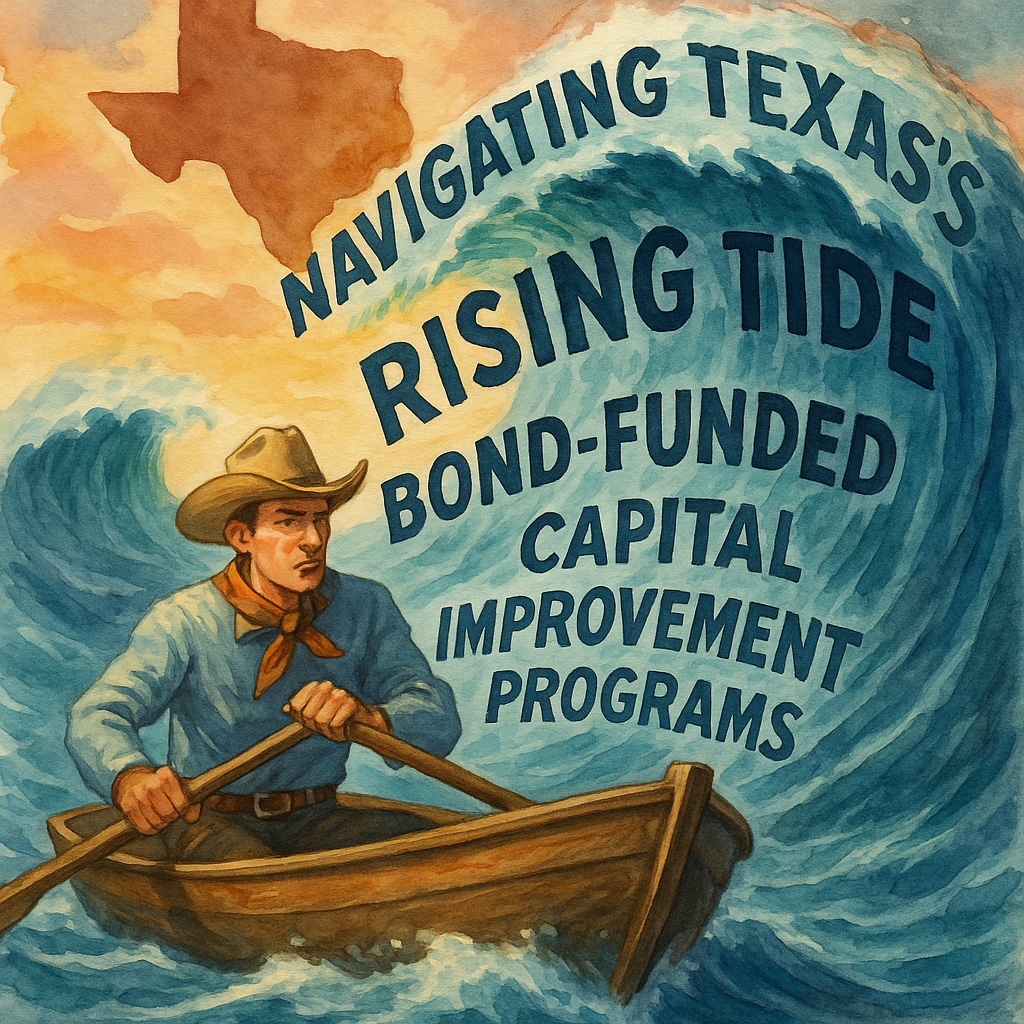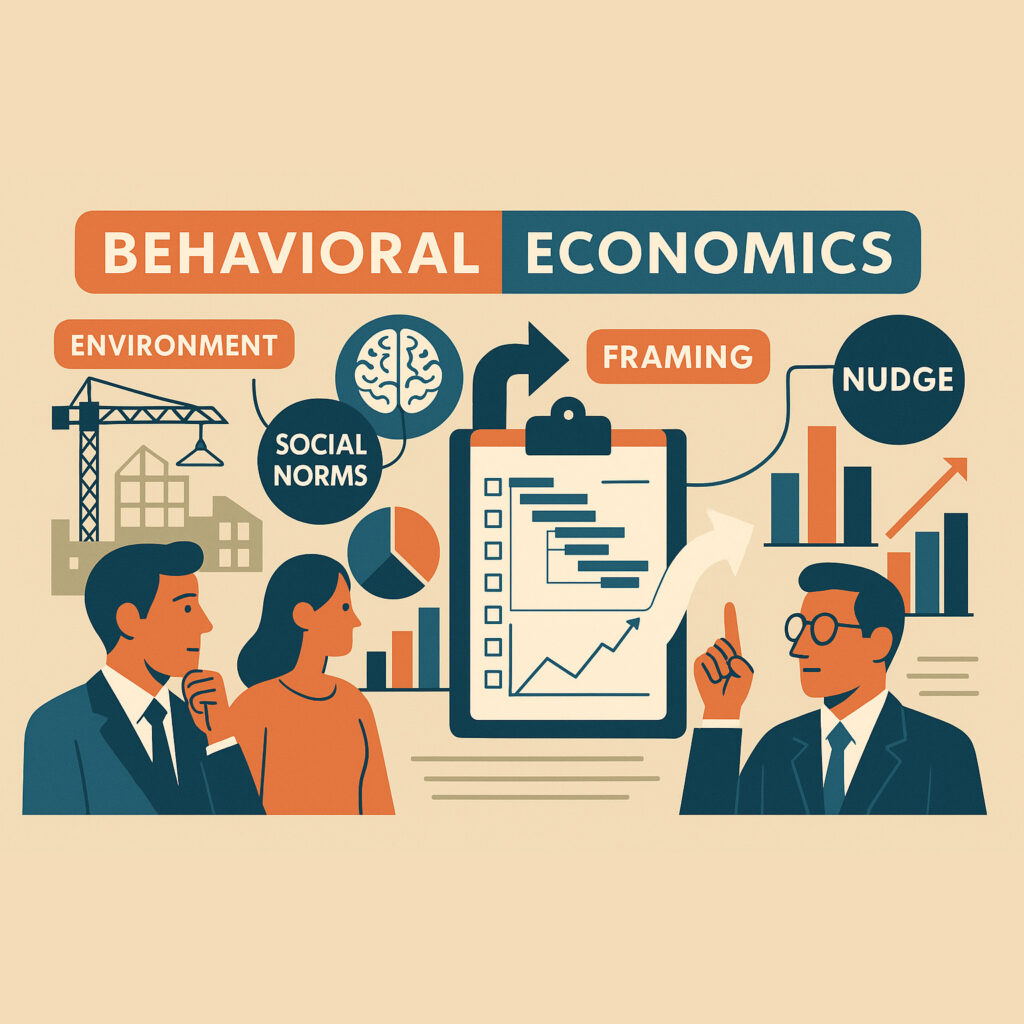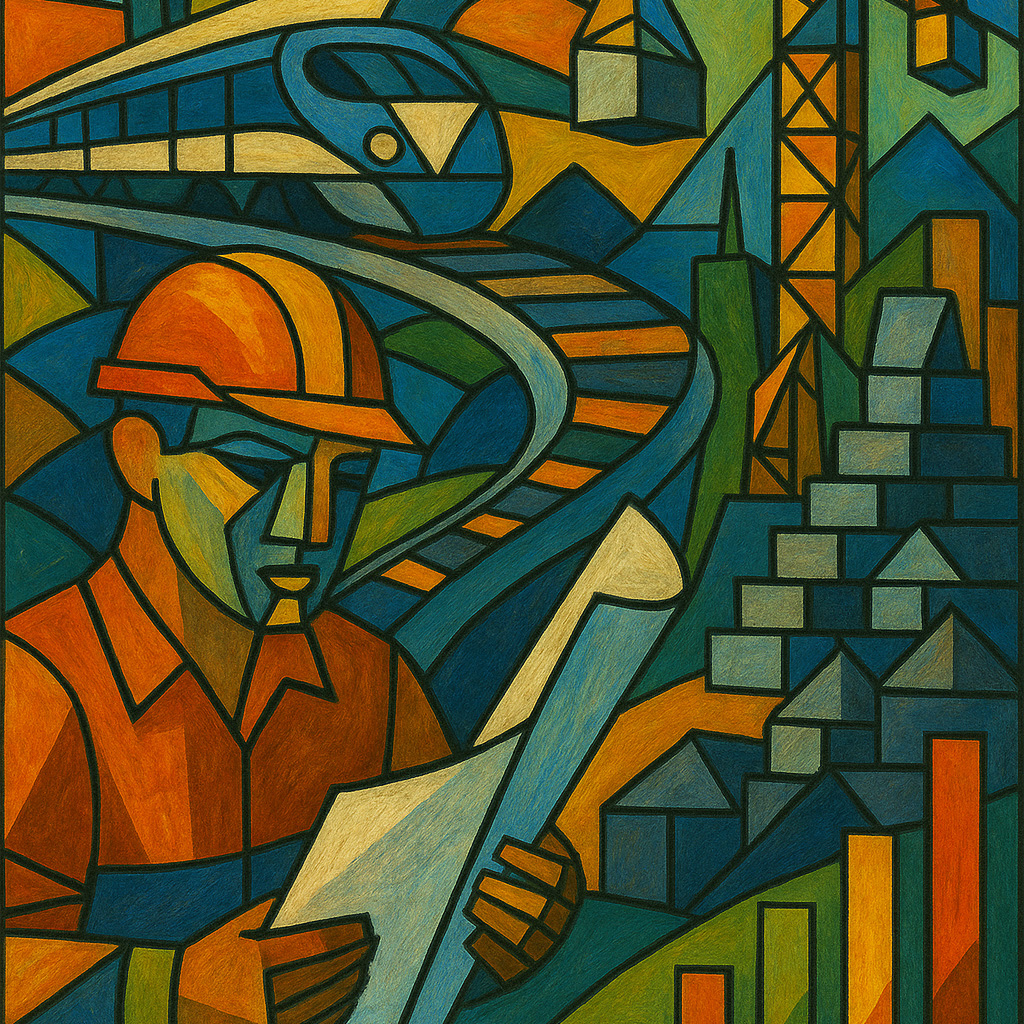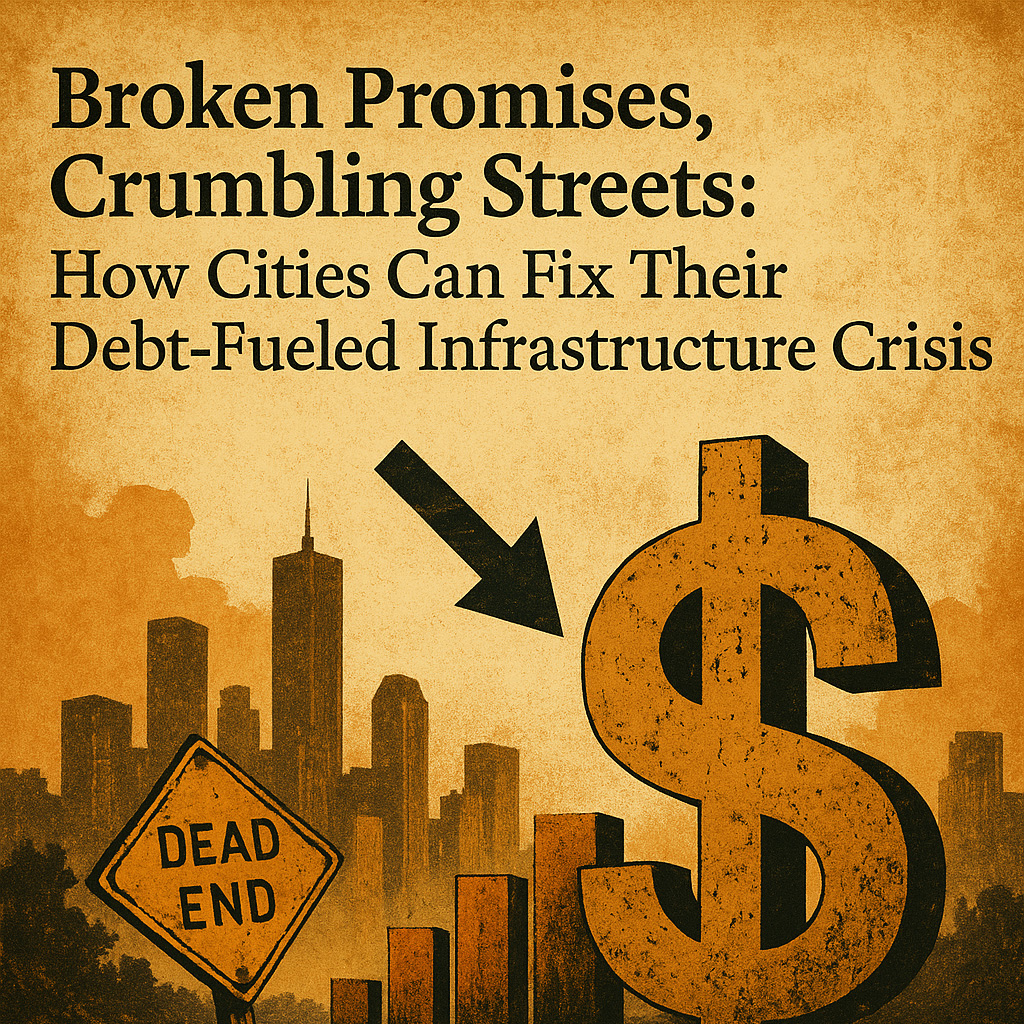Migrating to a new permitting software platform can be a complex process that requires careful planning that considers and involves all stakeholders to ensure a smooth transition. The right planning can help you identify potential challenges and minimize risks, which will ultimately save you time, money, and heartache. Ensure the following tasks are part of your plan to ensure a successful and less stressful migration.
Assess Your Current Software and Processes
Before you start planning your migration, it’s essential to have a comprehensive understanding of your current software. You should assess your existing software to identify what you like and do not like about it, what functionality you wish it had, and if there is existing functionality you are not aware of. This assessment should be conducted with a Solutions Architect or Account Executive of the software company. By explaining what you need the software to do, they should be able to teach you about functionality that does or does not exist that could support your need. If your new software does not have these functionalities, it might not be helpful to go through the hassle of migrating.
New technology will never fix bad processes, so it is important to map and analyze your existing processes before you consider switching tools. When analyzing your processes, start by creating detailed process maps. This will help you to find waste and opportunities for efficiencies and be a valuable resource for training and much more in the future.
It’s essential to involve key stakeholders in this assessment, including employees, customers, and suppliers. You should also consider any compliance or regulatory requirements that may impact your migration.
Identify Your Data Migration Requirements
You have made sure your processes are as efficient as they can be, and your existing software still cannot provide the functionality you need. Now it is time to start planning how you are going to execute the migration.
One of the most critical aspects of a permitting software migration is the data migration. You will need to identify the data that needs to be migrated, such as customer records, permits, project details, performance metrics, and other information. You will then need to develop a plan for how to transfer this data to the new platform.
You should consider the format and structure of your existing data and ensure that it’s compatible with the new platform. You should also consider the quality and accuracy of your data and take steps to clean and standardize it before migrating it to the new platform.
It is essential to test the migration process to ensure that the data is transferred accurately and that any errors are identified and resolved. Do this by chunking the data to be migrated into smaller like groups, so you are not trying to test the entire database at one time. Once the first chunk has been tested, slowly start to add and test the rest until everything is migrated.
Develop a Training Plan
Training is a critical aspect of migrating to a new permitting software platform. Your staff will need to learn how to do all the work they are used to on the new platform. They also need to learn how to use all the new functionality they did not have in the old platform. At a minimum, the training should include live training, recordings of the live training sessions, and user manuals.
It is important to ensure that training is tailored to the needs of your staff and that they have ongoing support and resources to help them use the new platform effectively and that accommodates their different learning styles.
Potential staff training topics include:
- Creating and finding projects
- Viewing work queues
- Completing tasks
- Pulling reports
- Interpreting dashboards
Remember your staff are not the only users of the new platform. You should also provide training materials to applicants to help them walk through using the new platform.
Potential applicant training topics include:
- Submitting your application
- Checking your application status
- Submitting communications to your staff
- Permit review process
Consider integration with your existing systems.
Integration involves connecting the new permitting software platform to your existing systems, such as accounting or CRM software. You will need to identify the data and processes that need to be integrated and develop a plan for how to achieve this. It is important to test the integration thoroughly to ensure that it works as expected and any issues are identified and resolved.
Develop a Testing Plan
Testing is a critical aspect of migrating to a new permitting software platform. You already tested the data moved over correctly, so now it is time to ensure the functionality works properly. You will need to develop test scenarios that are designed around real work situations on both your applicant and jurisdiction side of the platform to ensure the new platform’s features and functionality work as inspected. This means, information went where it was supposed to, performance metrics were captured correctly, automation happened as expected, and more.
It’s essential to test the new platform thoroughly to ensure that it works as expected and that any issues are identified and resolved. You should also consider conducting performance testing to ensure that the platform can handle the expected workload.
Communicate With Your Stakeholders
Stakeholder communication is a critical aspect of migrating to a new permitting software platform. You will need to communicate the migration plan and any potential impacts to stakeholders, such as customers, suppliers, and employees.
You may need to develop a communication plan that includes regular updates, FAQs, and other resources to ensure that stakeholders are informed and engaged throughout the migration process. It’s important to ensure that stakeholders understand the benefits of the migration, such as improved efficiency, better data management, and enhanced customer service.
Communication plans may include:
- Web page updates
- Email notifications to key stakeholders
- Informative messages in staff signature blocks
- Live stakeholder engagements
- Social media posts
Prepare a Rollback Plan
Despite careful planning and testing, there is always a risk that the migration may not go as planned. To minimize the impact of any issues, you should develop a rollback plan that outlines how you will revert to the previous software platform if necessary.
Your rollback plan should include a detailed procedure for how to revert to the previous platform, how to transfer any data entered into the new platform back to the old platform, and how to communicate the rollback to stakeholders.
Consider the Timing
Timing is an essential consideration when planning for a permitting software migration. You should choose a time when your business operations are least impacted, such as during a slower season or after a significant project is completed. You should also consider the availability of support resources, such as technical support and customer service, during the migration.
Migrating to a new permitting software platform can be a complex process that requires careful planning and preparation. By careful planning you can minimize risks and ensure a successful transition to the new platform. Remember to take the time to assess your needs, involve stakeholders, and test thoroughly to ensure that the new platform meets your business requirements and supports your growth and success.
At Front Line Advisory Group (FLAG), we are providing change management services to help municipalities collect and analyze data, improve stakeholder communication, leverage technology, develop training plans, and more. We believe these are the most effective and affordable ways for municipalities to scale their capabilities. Contact us for more info at info@frontlineadvisorygroup.com.